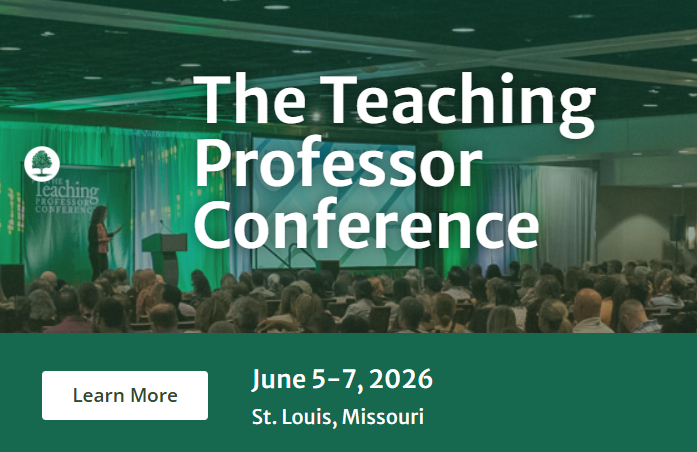App Review: Voice Record Pro
The average person probably remembers more of what they see than what they hear. For example, you’re likely to readily remember a person’s face more easily than you would his name. However, according to molecular biologist John Medina, the key to more remembering what we see and hear is enhanced when repetition is involved. Don’t get me wrong, I am not advocating mass memorization of anything by anyone. Memorization is necessary in some cases, but given the easy access to all kinds of information, I see little reason for my students to commit large amounts of information to organic memory as opposed to knowing how and where to find it. What I am merely suggesting is that frequent re-exposure to snippets of content will likely aid understanding of what was presented or discussed. I have found that the podcast is one way to provide short bits of information for clarification purposes or as a way to provide expanded discussion of something that I covered in class. Here are two key guidelines to follow when developing a podcast: