Call for Proposals: 2017 Teaching with Technology Conference
Magna Publications is now accepting proposals for the Teaching with Technology Conference, to be held October 6–8, 2017 in Baltimore, Md.
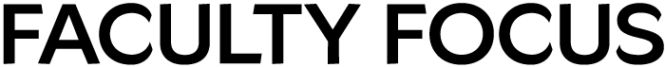
Magna Publications is now accepting proposals for the Teaching with Technology Conference, to be held October 6–8, 2017 in Baltimore, Md.
An annual survey on video in higher education found that more than half of the institutions who responded now use a video solution integrated into their Learning Management System. The figure is up 6% from 46% last year. In addition, three quarters of students in higher education use video in their assignments, up 4% on last year’s figure of 71%.
From the bold honors student to the timid learner in the back row, reflection can help students become more aware of themselves as learners. But because we often rely on writing as the primary mode of metacognitive reflection, some students, especially those who struggle with college-level writing, may not experience the full cognitive benefits of reflection. For such students, the stress of writing can compromise their focus on reflection.
Last semester I was faced with a larger-than-usual senior composition class for English majors—which of course also meant a larger-than-usual feedback load. With a new
Early in the semester, I assigned my first-year students a blog post as a low-stakes “read and respond” writing assignment. Written by psychiatrist Samantha Boardman, the article “Stop This Habit Today!” focused on the habit of beginning and ending our days with technology. As you can probably tell from the title, Dr. Boardman is opposed to this habit, particularly when it interferes with things like sleep and real-world interaction.
Discussion boards. Google documents. YouTube videos. TED Talks. Khan Academy. These are just a few of the many resources some of us have used in our ever-growing arsenal of techie tools. We want to stay on the cutting edge. The Sloan Consortium (now Online Learning Consortium) predicts this trend toward an increased usage of technology will continue into the foreseeable future. So we continue to hone our skills, taking advantage of an ever-increasing array of technological options. We attend conferences, exchange ideas with colleagues, read up on the latest innovations—all in the interest of keeping our teaching on the technology edge. But I sometimes worry that we may have gone over the edge.
Many faculty seek to make creative use of films in their teaching, whether in traditional class screenings or through flipped classrooms. However, there are many obstacles to teaching with videos: the costs and constraints of DVD as a technology; limited DVD collections at some libraries; time involved in creating videos for one’s own classes; the popularized, questionable nature of many videos found on YouTube; the lack of institutional subscriptions to mainstream streaming services; and copyright concerns. Fortunately, in recent years, most campus libraries have subscribed to copyright-licensed and academically oriented streaming video collections such as Kanopy, NBC Learn, Films on Demand, PBS Video Collection, and Swank’s Digital Campus. These “Netflix” of academia offer fantastic functionalities and curated content designed with pedagogy in mind.
As another year draws to a close, the editorial team at Faculty Focus looks back on some of the top articles of the past year. Throughout 2014, we published approximately 225 articles. The articles covered a wide range of topics – including group work, course redesign, flipped learning, and grading strategies. In a two-part series, which runs today and Friday, we reveal the top 14 articles for 2014. Each article’s ranking is based on a combination of factors, including e-newsletter open and click-thru rates, social shares, reader comments, web traffic, reprint requests, and other reader engagement metrics.
Today’s post lists articles 8-14, starting with number 14.
Remember feeling nervous before starting your first day on the job? You may have experienced butterflies in your stomach, had questions about expectations, or concerns about learning the rules and finding information. Students feel the same way with a new professor, regardless if the class is face-to-face or online. With technology, you can reduce new-class jitters and get your students on track for success.
When it comes to technology in the classroom, phrases like “faculty resistance” and the importance of getting “faculty buy-in” are tossed around with great frequency. But is that perception still valid? Are all instructors so set in their ways, skeptical of anything new, and fearful of deviating from what they’ve done that it’s nearly impossible to get them to try something new?
Get exclusive access to programs, reports, podcast episodes, articles, and more!