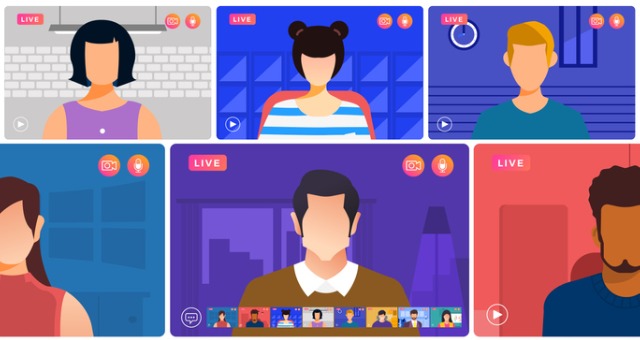This article is featured in the resource guide, Effective Online Teaching Strategies.
“What are we supposed to be doing?” said every student at least once in a breakout room.
Small groupwork enables students to “compare their current understandings with those of other team members. . .construct new understandings” (Brame, 2020), build a learning community, facilitate reflection (Brame, 2020), and mirrors the workplace (Scott, 2011).
When instruction moved online this spring, many instructors found using videoconference breakouts much less effective and efficient than in F2F (Face to Face) classes because:
- students became confused;
- the instructor could not monitor progress quickly for all groups at once;
- and group report-backs were slowed.
Lost threads
Live videoconferencing requires a higher cognitive load than F2F learning—for both students and instructors (Bower, et al, 2015). I recently participated in a workshop in which the facilitator delivered a lecture, and, just before sending us into breakout rooms, asked us to determine how we could use the learning.
Our breakout group spent several minutes discussing conflicting memories of the assignment, task, and lecture content. By the time we agreed on what we had learned and began to discuss its use, time was up. As in many breakout groups, we wasted time asking each other, “What are we supposed to be doing?”
Loss of full class view
In a F2F class, instructors can read students’ body language for signs of confusion, engagement, and distraction and can pause a group or the whole class if the challenge seems endemic. In this way, the instructor can scan all workgroups and deal with problems immediately and in parallel.
In videoconferencing, this happens in series: instructors can pop into a breakout, realize the group needs clarification, leave, and pop into another room only to realize this new group also needs clarification. While they can send a message to all the rooms at once, the pop-up on students’ screens adds yet another cognitive load, may be ignored or misunderstood, and may be too late. Time is wasted and greater confusion can ensue as instructors try to regather everyone to the main room to explain.
Group reporting slower
Students who turn in their answers electronically may hesitate to share their screens for fear that they’ll inadvertently show something personal or look incompetent. When they do share, precious time is lost as a member of each group clicks around, finds and shares their work, and deals with any technical problems that arise on their end. Then the process begins with the next group.
Instructors can use available free tools to overcome these challenges and reduce frustrations, such as Google Forms, Documents, and Sheets. In using these, I found that groups’ speed, work quality, and the full group discussions afterward were comparable to that of F2F.
First, create a free Google account. Then choose which tool is best-suited for the learning. I found that Forms works well for questions and scenario discussions, Documents for charts, graphs, or very long answers, and Sheets for quantitative problem-sets. Documents and Sheets are better when I want students to continue to work outside of class or to have their own answers saved.
Using Google forms for breakout room groupwork
Before class:
- In your drive, click on New–>More–>Google Forms
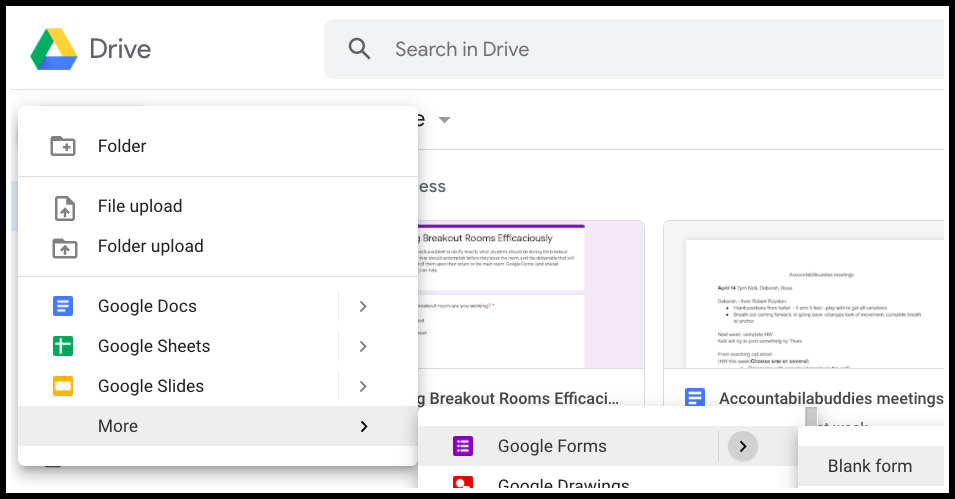
- Create your form. In the Form Description, note the task’s learning objective and explain precisely what students are expected to accomplish. Perhaps present a short summary of key concepts or a link to materials (such as a PPT).
- Click on the first question box and list breakout room numbers, group names, or ask for students’ names—whatever will be fastest, easiest, and most likely to develop community (Udermann, 2019). I recommend using multiple-choice for named rooms (a) and short answer for student names (b).
(a)
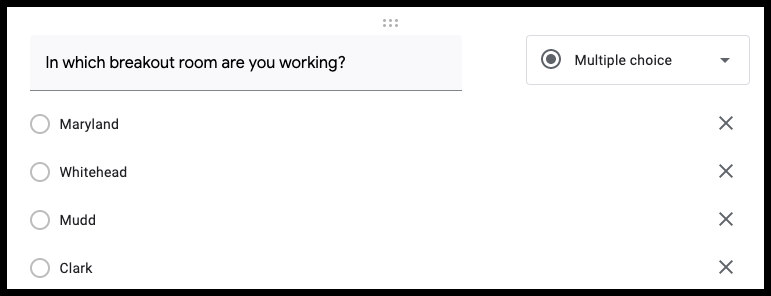
(b)
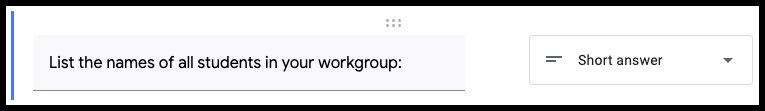
- Click the “+” symbol and add a question, scenario, or problem; “long answer” may be most useful here.
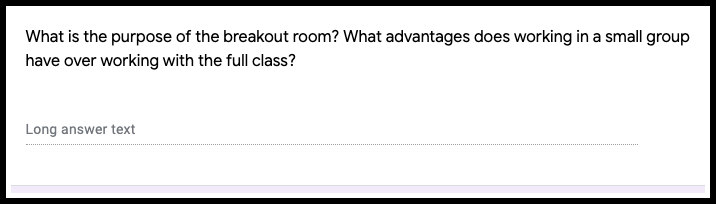
- Create a reminder to select one to two people to explain the group’s answers by using the “Confirmation Message:”
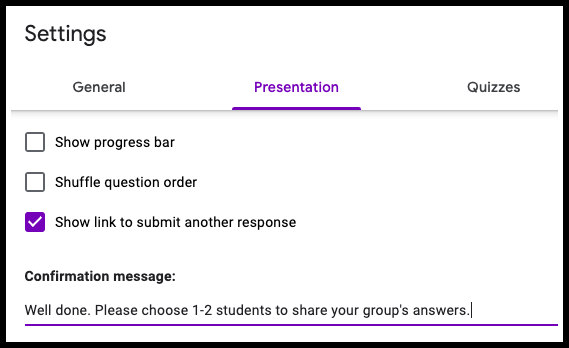
- Click Send–>the link symbol–>shorten URL in case students need to type it into their browser window—some videoconference tools disallow in-chat links.
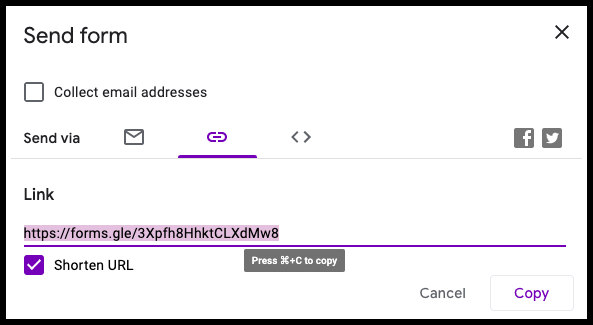
I sometimes use an online URL-shortener to create a short, personalized link, and I copy the URL somewhere accessible so that I can paste it without searching during class. I prefer not to provide it in advance: when I shared it in our LMS announcements, students started the tasks on their own.
- Right before class, open the Form and click on the preview “eye.”
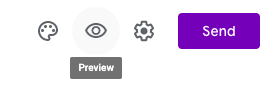
During class:
- Before moving students into their breakout rooms, use the videoconference’s “share” tool to walk students through the Form preview. Although the instructions are written on the form, showing while speaking can alleviate some cognitive load challenges. Also, many students learn better when they both hear and see explanations and can clarify any misunderstandings (Weimer, 2019).
- Post the Form’s URL, reminding students that only one person needs to open it and share their screen in each breakout room.
- When students have completed their tasks and returned to the main room, the instructor opens the form, clicks on “responses” and shares their screen. No student will need to share screens.

- Depending on what will best support learning, results can be shown all together, by group, or by question:
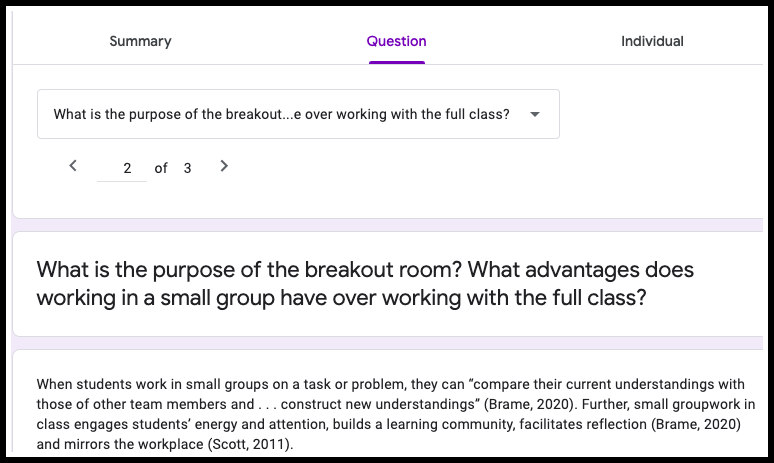
How to use other shared Google tools with many student groups at once:
Because multiple groups cannot use the same shared Google document, sheet, etc., they will need to save and share it with only their own group. Click here to see the instructions I send my students: https://docs.google.com/document/d/1SIxMGxzJe7DIcfyOoRN15F4GSqKcQSVOoHHGezFw-Rc/copy
With improved instructions, pre-generated worksheets, and links to the materials, videoconferencing breakout rooms can be as effective as F2F groupwork. This simple technique uses free tools and needs little preparation.
Illysa Izenberg is a senior lecturer for the center for leadership education in the Whiting School of Engineering at The Johns Hopkins University. She has been teaching management and business ethics to graduate and undergraduate students via face-to-face, online, and blended courses since 2006. Izenberg earned her MBA from the Harvard Graduate School of Business and is the winner of both the Alumni and Pond Excellence in Teaching Awards (2016 and 2020 respectively).
References:
Bower, Matt, et al. “Design and Implementation Factors in Blended Synchronous Learning Environments: Outcomes from a Cross-Case Analysis.” Computers & Education, Pergamon, 13 Mar. 2015, www.sciencedirect.com/science/article/pii/S0360131515000755
Brame, Cynthia J. “Team-Based Learning.” Vanderbilt University Team-Based Learning, Vanderbilt University, 30 Mar. 2020, cft.vanderbilt.edu/guides-sub-pages/team-based-learning/
Scott, Ken. “The Soft Skills That Make Technical Students More Employable.” Faculty Focus | Higher Ed Teaching & Learning, 28 Oct. 2011, www.facultyfocus.com/articles/teaching-and-learning/teaching-strategy-mirrors-workforce-expectations/
Udermann, Brian.“7 Strategies to Promote Community in Online Courses: Faculty Focus.” Faculty Focus | Higher Ed Teaching & Learning, 5 June 2019, www.facultyfocus.com/articles/online-education/seven-strategies-to-promote-community-in-online-courses/
Weimer, Maryellen. “Are We Clear? Tips for Crafting Better Explanations.” Faculty Focus | Higher Ed Teaching & Learning, 25 Nov. 2019, www.facultyfocus.com/articles/effective-teaching-strategies/are-we-clear-tips-for-crafting-better-explanations/