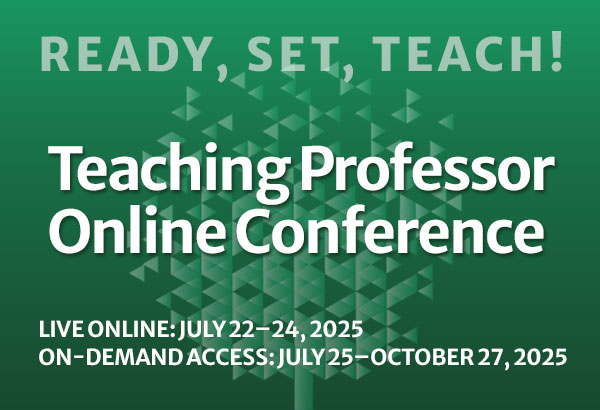Keeping students engaged in online courses takes careful consideration. Technology options are available to help create a virtual learning environment that promotes social interaction. Occasionally, engaging students in synchronous online learning activities is one option for facilitating connections and a sense of community between faculty and students. Virtual video conferencing platforms, such as ZOOM, have created unique opportunities for facilitating synchronous online learning activities. However, faculty are often faced with the challenge of students who are hesitant to participate in a synchronous virtual learning environment. This article will share simple strategies for transitioning virtual students from spectator to participant during synchronous online learning activities.
Make expectations known
Students have different experiences for each course they complete in an online environment. We should not assume that students will know what we expect regarding their performance in our courses. Forbes suggests a simple strategy to promote student success is to clearly identify for the student what it will take to succeed in your course (Forbes 2018). This means we should routinely communicate with students what is expected of them for completing all course related learning activities. Explaining expectations will help prevent students from taking on the role of a spectator when they should be prepared to be a participant. For example, place a statement regarding expectations about participation in your syllabus. The statement should clearly reflect how you conduct learning activities: “To be successful in this course you are expected to routinely participate in both asynchronous and synchronous online learning activities. Participation includes but is not limited to answering questions posed, contributing to discussions, and completing polls.”
Latheef suggests posting a video that explains the purpose and equipment needed before the first synchronous activity also helps to communicate expectations (Latheef 2020). Sharing with students this information may help alleviate feelings of uncertainty or apprehension of not being prepared.
Faculty should also be mindful that students might feel intimated when participating in a synchronous online learning activity. Consider sending an encouraging email or post an announcement in the learning management system that emphasizes the importance of the synchronous learning activity. The statement should be welcoming: “I am looking forward to virtually seeing everyone this week! We will be covering a lot of great content that you explored independently last week. I am excited to discuss these important topics with you.” Then revisit your expectations with the students regarding engaging in the activity before starting the virtual session. This can be done verbally and visually. For example, display a PowerPoint slide that describes the activities: “Today you are given the opportunity to evaluate your understanding of course content. All students are expected to complete the polling questions.”
Provide a variety of activities
Variety is important when maintaining student engagement in a course. Abney and Conatser remind us of the importance of providing a variety of activities that both engages students and encourages collaborative learning (Abney and Conatser 2020). While having a routine class structure helps establish the cadence, using various learning activities helps keep students interested. Synchronous online learning activities can range from a quick check-in of students’ perceptions, or a deeper dive into assessing students’ comprehension and application of course content. Transitioning students from spectator to participant requires attention to activities that create cohesion in the learning environment. Again, in being mindful, activities should start off as low-stakes and increase in complexity once students become comfortable with sharing their opinions and ideas. For example, asking students to use the reaction emojis tool available in ZOOM to indicate their agreeance of a statement would not be viewed as intimidating as verbally sharing opinions.
Another useful tool available in ZOOM is the polling feature. Polls can be set-up to be low-stakes by recording students’ responses anonymously. Once students become comfortable with participating, poll results can be used to facilitate peer-to-peer dialogue. For example, after poll responses are collected and visually shared, ask students to verbally summarize, compare, or contrast the collected answers.
Peer-to-peer dialogue can also be encouraged by presenting open-ended questions. For example, perhaps you want to assess if students can make connections in the course material. You could pose the question, “Who can identify for me how last week’s content applies to today’s learning activity?” Consider thoughtfully calling on students if the wait time and silence becomes uncomfortable. Abney and Conatser suggest that we prepare students to expect to be called upon for a more inclusive discussion (Abney and Conatser 2020). Once the conversation has been started, continue the dialogue by prompting students to build on what was previously shared. To further support participation, encourage students to use the chat function as a side channel to post questions they think of during the discussion. You can then address the questions once the peer-to-peer dialogue has ended.
Acknowledge those who participate
Acknowledgement of participation is important to encourage continued engagement of all students and prevent students from returning to a spectator. Wong encourages us to consider how we can end class on a positive note to keep students coming back (Wong 2020). Providing positive student feedback is one method for ending class on a positive note. For example, using the “Active Speaker View” in ZOOM allows you to identify which student is contributing to a discussion. You can then immediately acknowledge participation by making statements such as, “Great answer,” “Nice job reminding us how this relates to last week’s class,” or “That is a good suggestion, tell me more.” Positive feedback can also be provided in a personal email. For example, in polling reports generated by ZOOM, you can identify who participated if you collect responses with students’ names. You can also identify students by saving the chat comments. You can then send personal emails thanking students who participated in the synchronous learning activity.
Students completing a synchronous online activity can easily slide into a spectator role. Creating activities that support social interaction through using technology options is one method for encouraging active participation.
Meigan Robb, PhD, RN is an assistant professor in the department of nursing and allied health professions at Indiana University of Pennsylvania, Indiana, PA. She is an experienced nurse educator, author, presenter, and routinely assists in preparing faculty to teach classes online and in hyflex modalities.
References:
Abney, Jill. and Conatser, Trey. “How to Make Your Virtual Discussion Engaging, Effective, and Equitable in Eight Steps”, Faculty Focus, October 2, 2020. https://www.facultyfocus.com/articles/online-education/how-to-make-your-virtual-discussions-engaging-effective-and-equitable-in-eight-steps/
Forbes, Sarah A. “Simple Strategies for Promoting Student Academic Success”, Faculty Focus, January 19, 2018. https://www.facultyfocus.com/articles/teaching-and-learning/simple-strategies-promoting-student-academic-success/
Latheef, Zahir I. “Synchronous Strategies for the “New Normal”, Faculty Focus, July 13, 2020. https://www.facultyfocus.com/articles/online-education/online-course-delivery-and-instruction/synchronous-strategies-for-the-new-normal/
Wong, Crystal O. “A Four-Step Plan: The First Day of Class on ZOOM”, Faculty Focus, August 5, 2020. https://www.facultyfocus.com/articles/online-education/a-four-step-plan-the-first-day-of-class-on-zoom/