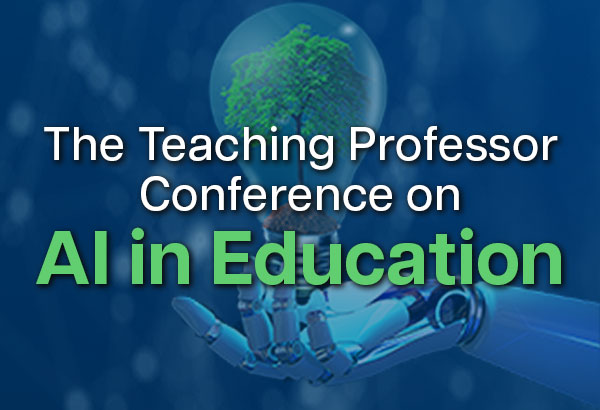One of the most persistent challenges for instructional designers is finding a convenient time to schedule faculty development training sessions. If scheduled during the summer, the workshop is subject to poor attendance because faculty are preparing for the fall. If it is scheduled in the fall, teaching responsibilities and committee work can impede professional development attendance. The same holds true for the spring semester.
Below are examples of some of the ways I have gotten around these barriers by providing flexible faculty development opportunities.
- Offer fully online professional development. Although not completely self-paced, because there are scheduled due dates for assignments, online training offers faculty opportunities to take part in professional development activities during times that are most advantageous for their schedules.
- Create a professional development road show. This model caters to specific departmental needs. Last year, I suggested that my division, which oversees professional development, do a road show, where we conduct faculty training sessions during departmental meetings. This enables more faculty to receive training, because we come to them and attendance is required at departmental meetings. During these sessions, instructional developers worked with faculty to determine the needs of the department. Then, faculty can decide what specific, individual needs they want addressed. These initial sessions are followed by technology demonstrations or hands-on sessions, giving instructors opportunities to get familiar with various software applications.
- Use a screen-sharing program. I began having one-on-one sessions in my office with an adjunct instructor, assisting in the development of a fully online course. During the development stage, the instructor moved to South Carolina. This did not pose a problem, as we were able to continue our sessions via Skype. Sometime later, I worked in this manner with another instructor who was on sabbatical. Neither of these instructors had to take time out of their busy lives to come in to work with me. In each instance, instructors were able to have their fully online courses developed in a timely manner to be delivered to students.
- Take advantage of free time: walk-in appointments. If a student cancels a scheduled office hour at the last minute or other appointments are canceled, use that time for a walk-in appointment at your faculty teaching and learning center. Faculty development specialists can stand ready for these types of appointments by having a training needs datasheet on each faculty member. For example, last year I asked faculty to complete a training needs survey related to the school’s learning management system. While meeting with a professor, I was able to take out the results of the instructor’s survey responses and use our time together to provide training on areas where assistance was indicated. In some cases, an instructor has a different need apart from the surveyed information, which can be met during a walk-in appointment, giving the instructor an opportunity to self-direct the session, which aligns with the principles of andragogy.
- Have blended offerings. The online portion of a professional development offering provides the flexible schedule that faculty need, while the live portion of the training session provides the immediate assistance needed when working with new technologies.I conducted a professional development seminar on the use of iTunes U and the iPad in the classroom. It was developed so that the bulk of the course was delivered online and the more challenging portion of the course was conducted during a live session. Faculty were invited to attend the live session that served as an introduction to the iBooks Author application.
Given that faculty are at various skill levels when it comes to technology, having a live session is useful particularly for those who might have some challenges learning a new technology, tool, or application. A live session helps keep some frustrations at bay.
- A quick Jing video. Screen capture programs, such as Jing, allow one to record actions done on a computer screen. An instructor was unable to view an online tutorial because her browser’s screen needed to be resized. I was able to use Jing, which is free, to create a quick step-by-step tutorial on how to do that, and I sent the instructor the URL to view.
- House calls. Many years ago, doctors made house calls to their patients. I often joke with faculty about my being a doctor who makes house calls—going to their offices when they need help with their ailing educational technology.
- Scheduled one-on-one times. Although there are times when and places where group training is the best training approach, one-on-one sessions are great for meeting an individual instructor’s needs.
There are no easy answers to faculty development. However, there are options that consider the needs of these adult learners.
Sabrina Johnson-Taylor is an instructional designer at Regis College.
This article was originally published on Faculty Focus on June 1, 2015