 |
||||||||||
|
ScreenChomp is a free, yet highly intuitive and powerful app that you and your students can quickly master. To use ScreenChomp you simply touch the record button; draw on the whiteboard using the available pen or markers; and provide a running narrative. ScreenChomp records your voice and drawing and then allows you to upload your creation to ScreenChomp.com. After uploading your project, you will be provided with a link which you can share via e-mail, Twitter, or on the clipboard. Nothing could be easier than that!
Here is a quick recording that I made to describe how ScreenChomp works: http://www.screenchomp.com/t/bogVMQkXmtrN
ScreenChomp also allows you to make annotations on an image or photo in much the same way you will on the whiteboard. The “Erase Ell” feature is a neat option when you need to write new information on the board or want to create a new page. However, there’s also an eraser that allows you to clear just parts of the screen. It would be nice if ScreenChomp had an “Undo” option to make it consistent in appearance to other apps; however, you shouldn’t miss it much if you remember that you can simply use the erase tool to accomplish basically the same thing.
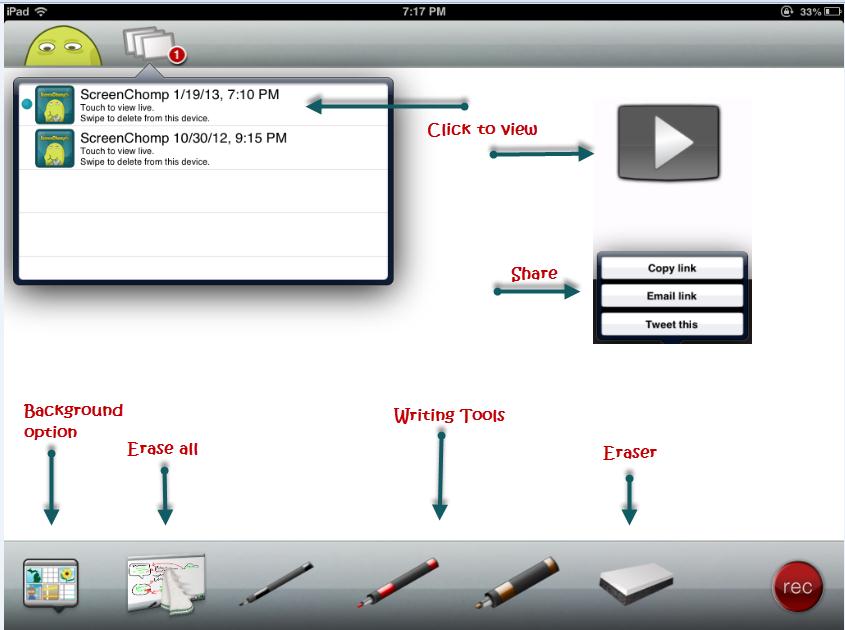 A quick visual guide to using ScreenChomp |
Summary:
This review was by far one of my shortest I’ve written and it’s because of how easy ScreenChomp is to use! Take a look at the recording I created – it only took a couple minutes to complete — and I am sure you will agree that mastering ScreenChomp is within the grasp of anyone. So, put your creative mind to work and soon you to will be using ScreenChomp with your students, colleagues, or just about anyone who you wish to show something to while providing voice instructions. Other apps you may wish to look at include: Whiteboard by GreenGar Studios (free), this app also allows for Internet collaboration; ShowMe Interactive Whiteboard by Learnbat, Inc. (free); and Educreation’s Interactive Whiteboard by Educreations, Inc. (free).
Dave Yearwood is an associate professor and chair of the technology department at the University of North Dakota.





