Sometimes students in the online environment just need that extra nudge to feel connected in order to truly excel. As instructors, we can facilitate community-building in an asynchronous environment by utilizing synchronous tools, such as Wimba, Skype, Elluminate, and others available to us via our learning management system or outside of the LMS.
Using synchronous tools may at first seem impractical for online instructors. If students are taking online classes, doesn’t that mean they want to be able to work whenever, wherever, with no time or date restrictions? In many cases, yes—but there are times when online students need one-on-one help, and synchronous tools are able to facilitate that support much more effectively than the usual email back-and-forth or phone conversation. I’ve found that when I’ve used synchronous tools with students, they were more willing to ask questions and interact with their fellow students in the classroom afterwards. Let’s explore some reasons why.
- Synchronous tools can help humanize the classroom. Instead of words posted on an electronic screen, we become real to our students, not just words or avatars or photos on a screen — we become human.
- Setting up open office hours via a synchronous tool allows students to reach out in a specific time window with questions and get a real-time answer. The power of that communication is twofold. First, students immediately get a sense of community. Someone is there, willing to work with them on their concerns and to answer their questions. Secondly, students can still reach out for help using their computer, and do not have to reach for their phones to connect to instructors to hear their voice.
- Many synchronous tools allow us to use video or face-to-face chat, allowing the student to see our faces as we speak to them about their direct concern. Visual learners can watch us talk through a problem using video and screen capture or web navigation tools. Screen sharing tools, such as those embedded in Elluminate, allow students to share their screens with us, so we can take a look at a paper draft in process or a math problem that’s only halfway completed.
- Both students and instructors are learning while interacting. Communicating in the online classroom is very different than in a traditional face-to-face classroom. Students utilizing synchronous tools to discuss issues with instructors are required to develop a new communication skill set, learning to navigate a different and unique way of communicating to reach the desired result. Similarly, instructors must not only model effective communication with students during the session, but also test and stretch their skill set in working with new technologies to reach out to students effectively. Both instructors and students learn what works and what doesn’t, but instead of doing this individually, they are learning as a team, simultaneously. That distinction is important.
- Synchronous tools require real-time teamwork. Both instructors and students must be open and willing to reach out in order to find a solution for an issue, and this requires working together in tandem—brainstorming, discussing, even negotiating. Modeling this for students in the synchronous environment helps students bring it to the asynchronous environment, such as the discussion board or group project areas of the course.
Michelle Kosalka is the program chair for English and Communications at Herzing University Online, and is currently a PhD candidate in English at the University of Wisconsin-Milwaukee. She was recently named the Association of Private Sector Colleges and Universities (APSCU) 2011 National Teacher of the Year.

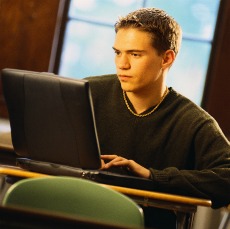





This Post Has 13 Comments
It would be great to get a list of synchronous tools that the author has in mind. I assume that Skype would be one as would Go To Meeting (although GTM does not do pictures). Is there anything else out there that qualifies?
Thanks,
Mike Palmer
Mike and all,
I've had luck within the Blackboard LMS using Wimba and Elluminate Live/Blackboard Collaborate. Outside of the LMS, I've used both Skype and even Yahoo Messenger to work with students in order to have a video link as well as a chat window. I've used Go To Meeting for working with faculty. Others have suggested chat rooms like TinyChat or Chatzy, Google Talk, and more. I've known faculty who have used the FaceTime function on their iPhones to work with other students who also have iPhones to get a face-to-face discussion. These may offer some real-time solutions for those without a synchronous tool available within the LMS.
Of course, working with your college/university to see which tools are approved or suggested for use with students is always an important step. If none are at present, then you've opened the conversation!
Pingback: Adding live interactions in asynchronous class « iTeach Alaska
Pingback: Teo-Education.Com » Blog Archive » Using Synchronous Tools to Build Community in the Asynchronous Online Classroom
Pingback: Allison’s Space 08/11/2011 | Allison's Space
Pingback: Group Link Post 08/12/2011 | KJsDiigoBookmarks
I have also used Mikogo and Join.me along with Skype and GoogleTalk.
I guess I am just a fuddy duddy 🙁 I love using skype to conference with students when I teach my research course online. I can't even imagine another tool as useful as that for creating a comfortable environment for the student who is unsure of the material or finds asynchronous learning confusing. Now that I can create a skype conference with 8 students, and share my desktop – it is amazing.
Pingback: Gail's Technology Blog » Using synchronous tools in the online classroom
Pingback: Gail's Technology Blog » 23 Things a New Online Teacher should know
Pingback: Using Synchronous Tools to Build Community in the Asynchronous Online Classroom – Faculty Focus | Faculty Focus | E-Learning and Online Teaching Today
Pingback: Tools that enhance student learning — Synchronous Learning Analysis
Since we are heading heavily into online education, (which I think adds a barrier between teacher and student,) any tool that provides individualization and personal contact is a positive tool.
Comments are closed.